
 3300A FUNCION GENERATOR della HEWLETT PACKARD GMBH. Matr. N° G 746-00720. Prima parte.
3300A FUNCION GENERATOR della HEWLETT PACKARD GMBH. Matr. N° G 746-00720. Prima parte.
Nell’inventario per reparto N° 7 di Elettronica, in data febbraio 1968, al n° D 4236 si legge: “A FUNCTION GENERATOR S. 3300 A – HP” ; e la n° D 4236 si legge: “A AUXILIARY PLUG-IN 3301 – HP”, ma forse si tratta del mod. 3305!
È facile trovare le istruzioni in internet agli indirizzi elencati sotto.
http://bee.mif.pg.gda.pl/ciasteczkowypotwor/HP/3300A.pdf
http://hpmemoryproject.org/wb_pages/wall_b_page_10c.htm
http://www.kennethkuhn.com/students/ee431/mfg_data/hpj_nov_1965.pdf
http://www.hpl.hp.com/hpjournal/pdfs/IssuePDFs/1968-05.pdf
Da questi si deduce che il generatore di funzioni 3300A è stato messo sul mercato nel 1965; mentre il plug-in 3305A è in vendita dal 1968.
Negli archivi della Sezione Elettronica abbiamo trovato sia le istruzioni di questo strumento sia quelle dello sweep plug-in 3305A.
Le istruzioni consistono di ben 41 pagine.
Facciamo notare come l’ing. Claudio Profumieri abbia fotografato il 3300A sia senza il plug-in 3305A, sia con questo dispositivo che ne aumenta la versatilità. Sia il 3300A, sia il plug-in sono talmente complessi rispetto ai precedenti esemplari a tubi elettronici che hanno richiesto, solo per una sintetica descrizione diverse schede ciascuno.
Per le specifiche tecniche si prega di vedere la Table. 1.1 Specifications, così come per i comandi sulle parti anteriore e posteriore vedere le relative figure.
Quel che segue è tratto dalle istruzioni della H-P conservate nell’archivio della Sezione Elettronica.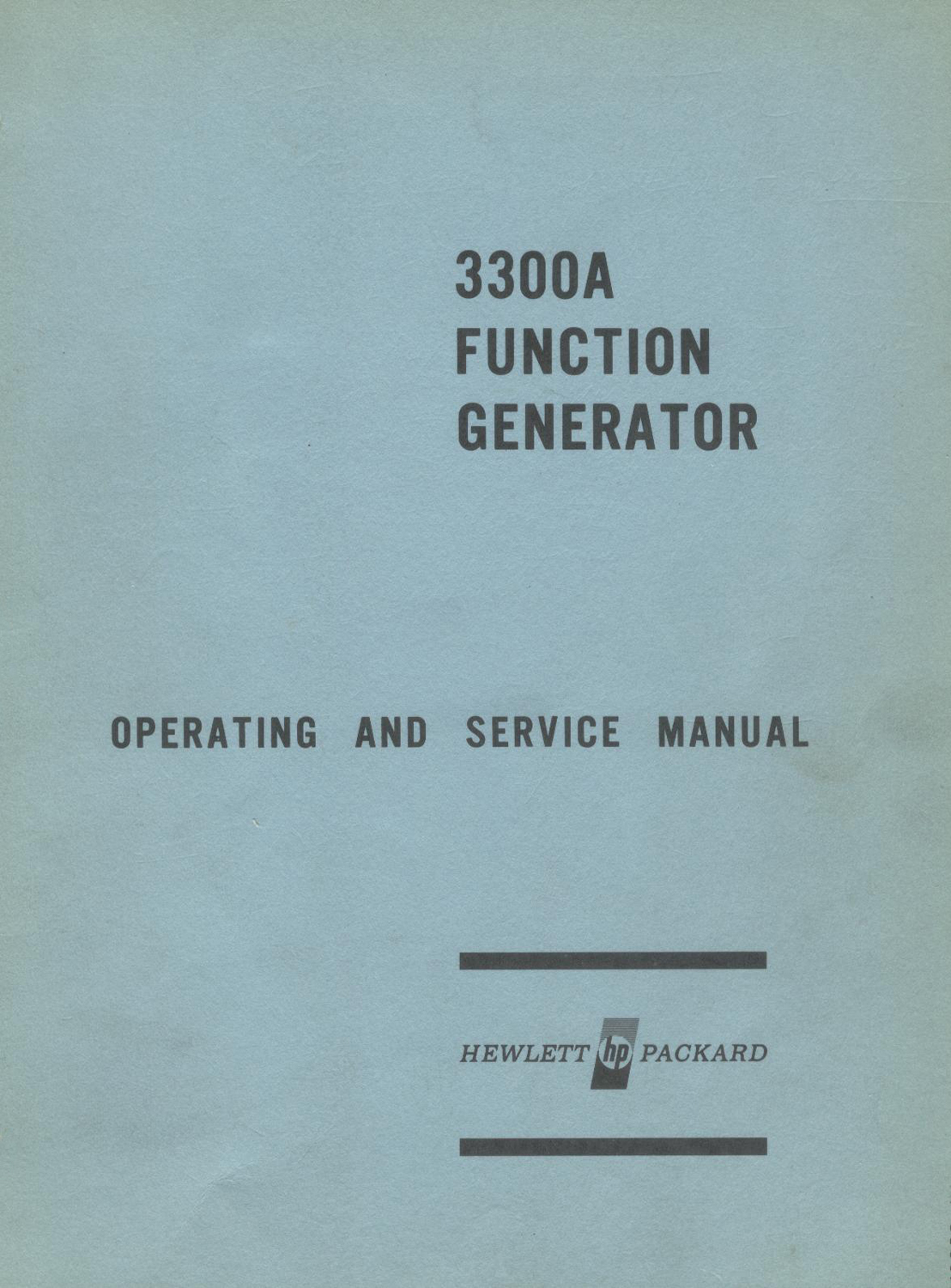
§§§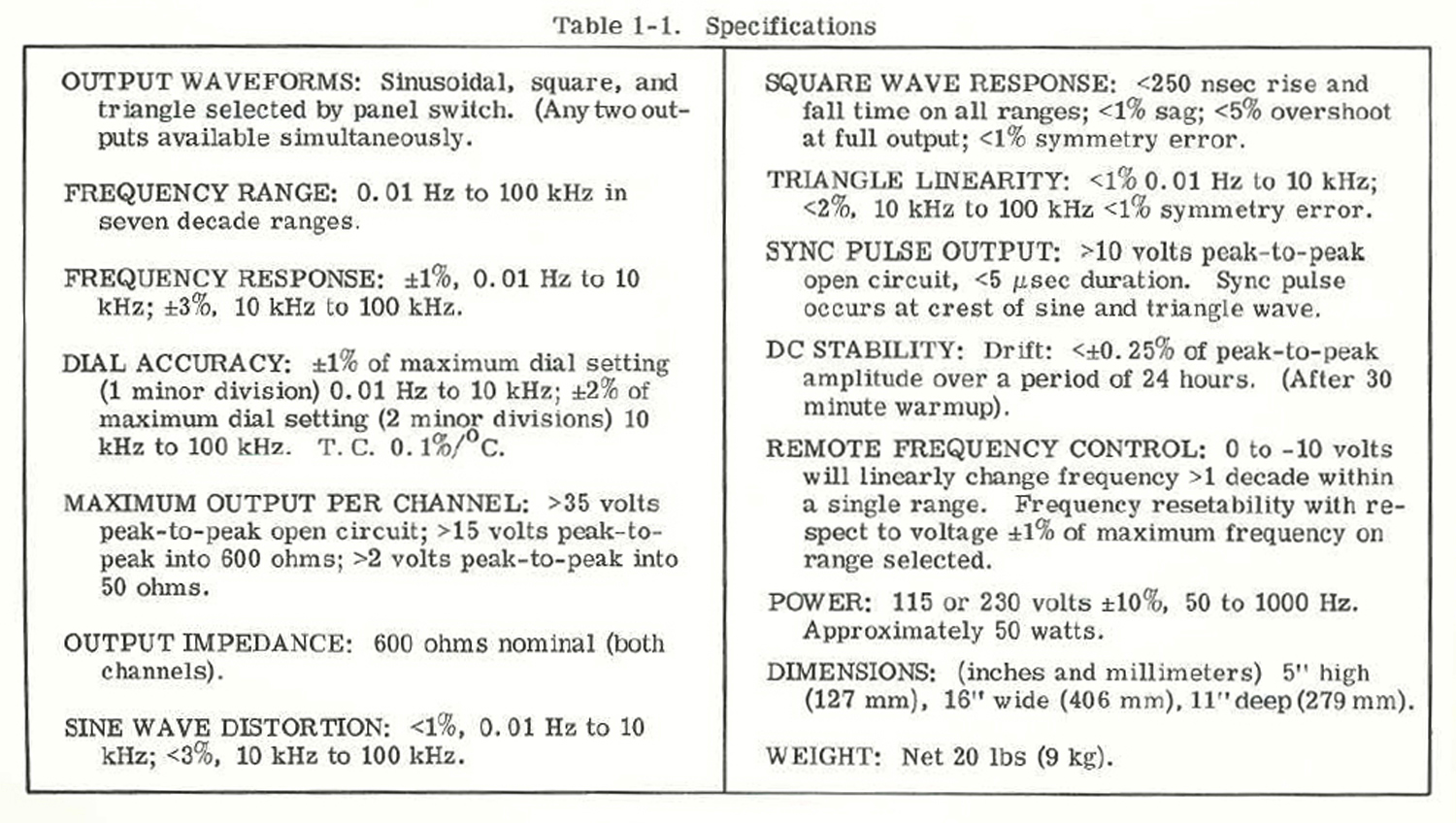 « SECTION I
« SECTION I
GENERAL INFORMATION
1-1. GENERAL.
1-2. The Hewlett-Packard Model 3300A Function Generator is a solid state instrument useful for most general purpose frequency testing applications. Three output waveforms are available from front panel connectors; sine, square, and triangle. A sync pulse is also available from a rear panel connector.
1-3. The -hp- Model 3300A Function Generator is a type of relaxation oscillator. The triangle and square wave voltage functions are inherent in the oscillatory system. The sine wave is produced by synthesizing the triangle wave.
1-4. The -hp- Model 3301A Auxiliary Plug-in or another 3300A plug-in is required to provide internal connection for basic unit (main frame) operation.
1-5. ELECTRONIC FREQUENCY CONTROL.
1-6. Frequency of the -hp- Model 3300A can be controlled by either the front panel frequency dial or an external voltage applied to a rear terminal connector. This feature is useful for sweeping filters, amplifiers and other frequency-dependent devices and for externally programming frequencies for production testing. An input voltage of approximately – 0.5 to -10 volts will linearly control the frequency over any one range (one decade). If desired the frequency can be controlled over more than one decade, by applying a + 0.3 to -10 volts to the FREQUENCY CONTROL BNC. A + 0.3 to -10 V input will linearly control the frequency over approximately a 50:1 range.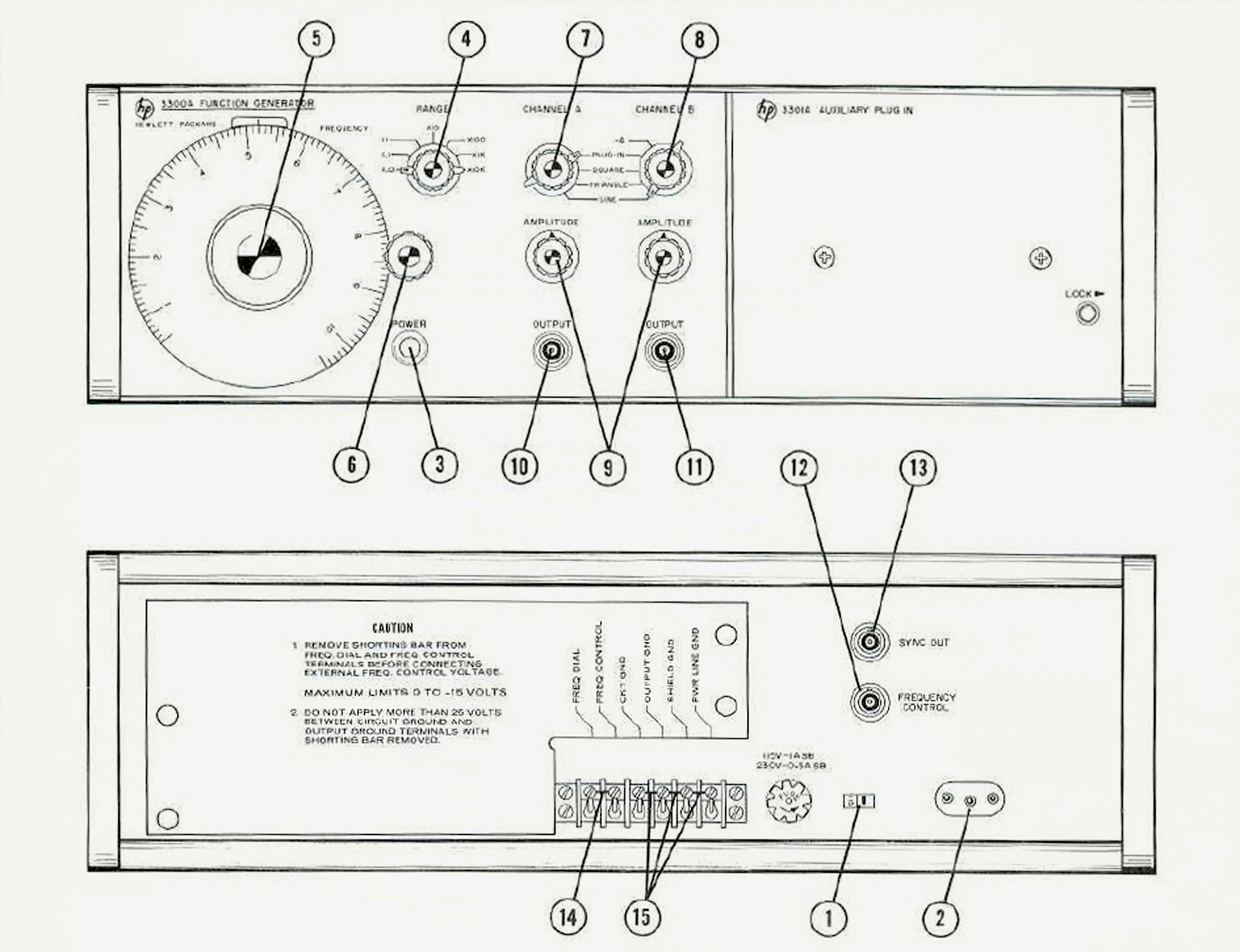
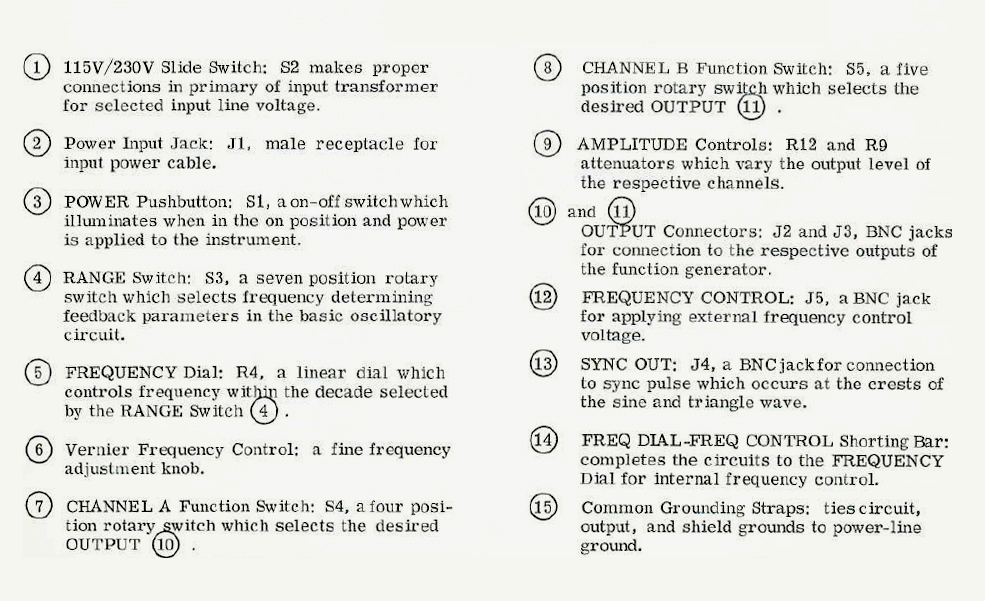 1-7. OUTPUT SYSTEM.
1-7. OUTPUT SYSTEM.
1-8. The -hp- Model 3300A has two completely separate output channels. Each output is dc coupled and can be fully floating with respect to power line ground. An internal shield reduces radiated interference and provides common mode rejection with floating output. Separate connectors on the rear panel provide terminals for circuit ground, output ground, shield ground, and power line ground. The output ground may be floated from power line ground by up to ± 250 volts. Any two of the three waveforms are available simultaneously from the front panel connectors.
1-9. INSTRUMENT AND MANUAL IDENTIFICATION.
1-10. Hewlett-Packard uses a two-section eight-digit serial number (000-00000). If the first three digits of the serial number on your instrument do not agree with those on the title page of this manual, change sheets supplied with the manual will define differences between your instrument and the Model 3300A described in this manual.
1-11. If the first three digits of the serial number are prefixed with an E or a G, your instrument was produced in Europe. An E000-00000 serial number indicates that the instrument was manufactured in England; a G000-00000 serial number indicates that the instrument was manufactured in Germany». «SECTION II
«SECTION II
INSTALLATION
2-I. INTRODUCTION.
2-2. This section contains information and instructions necessary for the installation and shipping of the Model 3300A Function Generator. Included are initial inspection procedures, power and grounding requirements, installation information, and instructions for repackaging for shipment.
2-3. INITIAL INSPECTION.
2-4. This instrument was carefully inspected both mechanically and electrically before shipment. It should be physically free of mars or scratches and in perfect electrical order upon receipt. To confirm this, the instrument should be inspected for physical damage in transit. Also check for supplied accessories and test the electrical performance of the instrument using the Performance Checks outlined in Section V.
2-5. POWER REQUIREMENTS.
2-6. The Model 3300A can be operated from any source of 115 or 200 volts (± 10%), at 50 – 1000 cps. With the instrument disconnected from the ac power source, move the slide switch (located on the rear panel) until the desired line voltage appears. Power dissipation is approximately 50 watts.
2-7. GROUNDING REQUIREMENTS.
2-8. To protect operating personnel, the National Electrical Manufacturers Association (NEMA) recommends that the instrument panel and cabinet be grounded. All Hewlett-Packard instruments are equipped with a three-conductor power cable which, when plugged into an appropriate receptacle, grounds the instrument. The offset pin on the power cable three-prong connector is the ground wire.
2-9. To preserve the protection feature when operating the instrument from a two-contact outlet, use a three -prong to two-prong adapter and connect the green pigtail on the adapter to ground.
2-10. INSTALLATION.
2-11. The Model 3300A is fully transistorized; therefore, no special cooling is required. However, the instrument should not be operated where the ambient temperature exceeds 55°C (131 °F).
2-12. BENCH MOUNTING.
2-13. The Model 3300A is shipped with plastic feet and tilt stand in place, ready for use as a bench instrument.
2-14. RACK MOUNTING.
2-15. The Model 3300A may be rack mounted by using the 5″ Rack Mount Kit (-hp- Part No. 5060-0775).
Instructions for the conversion are included with the kit. The rack mont for the Model 3300A is a standard width of 19 inches.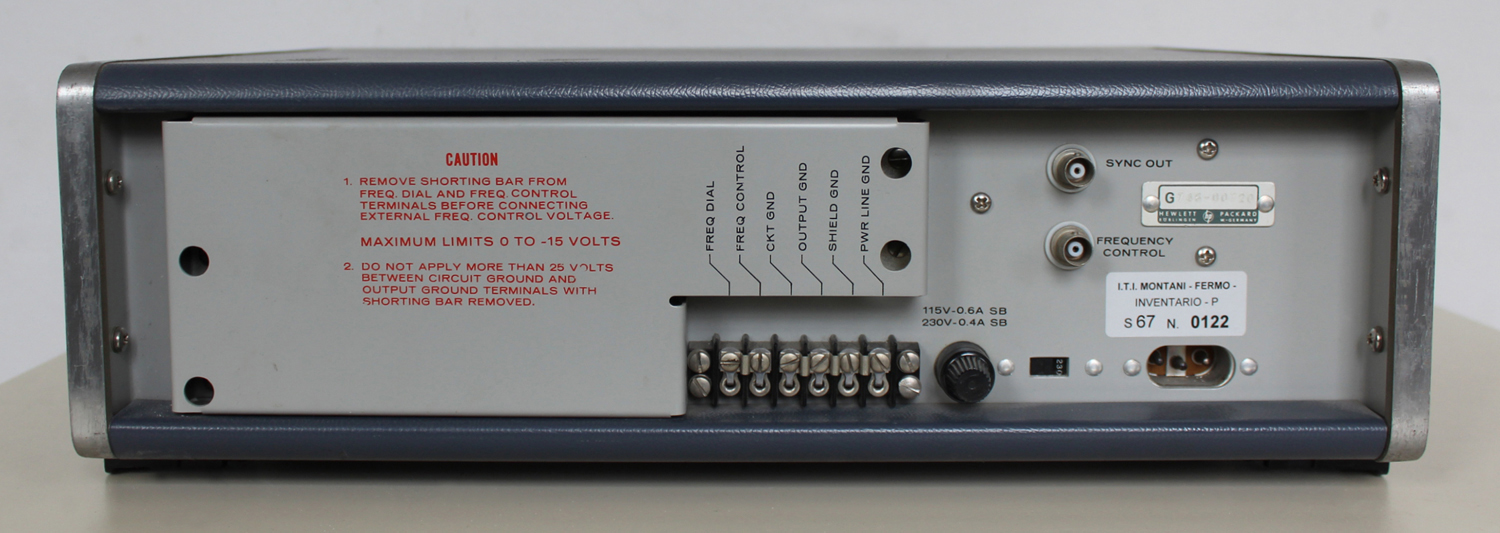 2-16. REPACKAGING FOR SHIPMENT.
2-16. REPACKAGING FOR SHIPMENT.
2-17. The following paragraphs contain a general guide for repackaging of the instrument for shipment. Refer to Paragraph 2-18 if the original container is to be used: 2-19 if it is not. If you have any questions, contact your local -hp- Sales and Service Office. (See Appendix B for office locations).
NOTE:
If the instrument is to be shipped to Hewlett-Packard for service or repair, attach a tag to the instrument identifying the owner and indicate the service or repair to be accomplished; include the model number and
full serial number of the instrument. In any correspondence, identify the instrument by model number, serial number and serial number prefix.
2-18. If original container is to be used, proceed as follows:
a. Place instrument in original container if available. If original container is not available, one can be purchased from your nearest -hp- Sales and Service Office.
b. Ensure that container is well sealed with strong tape or metal bands.
2-19. If original container is not to be used, proceed as follows:
a. Wrap instrument in heavy paper or plastic before placing in an inner container.
b. Place packing material around all sides of instrument and protect panel face with cardboard strips.
c. Place instrument and inner container in heavy carton or wooden box and seal with strong tape or metal bands.
d. Mark shipping container with “DELICATE INSTRUMENT”, “FRAGILE”, etc.».
§§§
Il testo continua nella seconda e terza parte; per consultarle scrivere “3300A” su Cerca. Per consultare le schede dedicate al plug-in scrivere “3305A”.
Foto di Claudio Profumieri, elaborazioni e ricerche di Fabio Panfili.
Per ingrandire le immagini cliccare su di esse col tasto destro del mouse e scegliere tra le opzioni.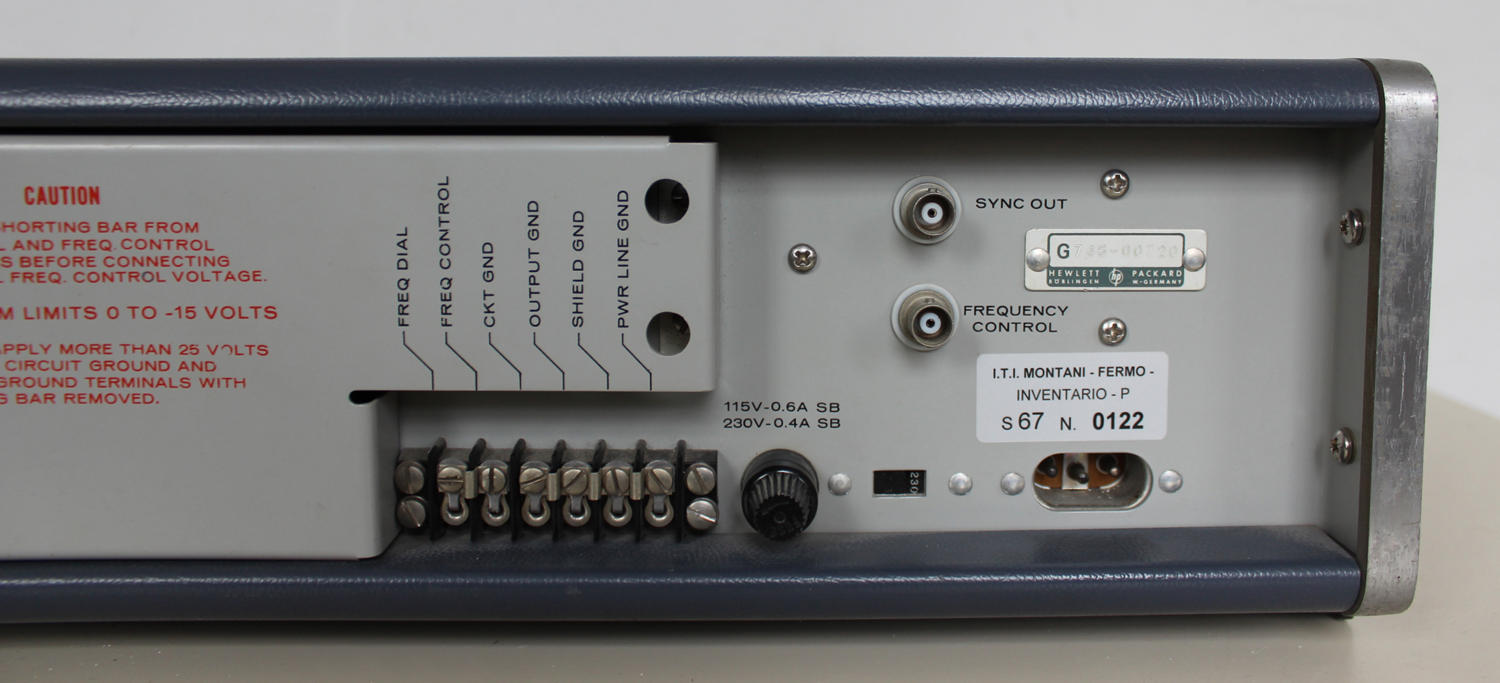
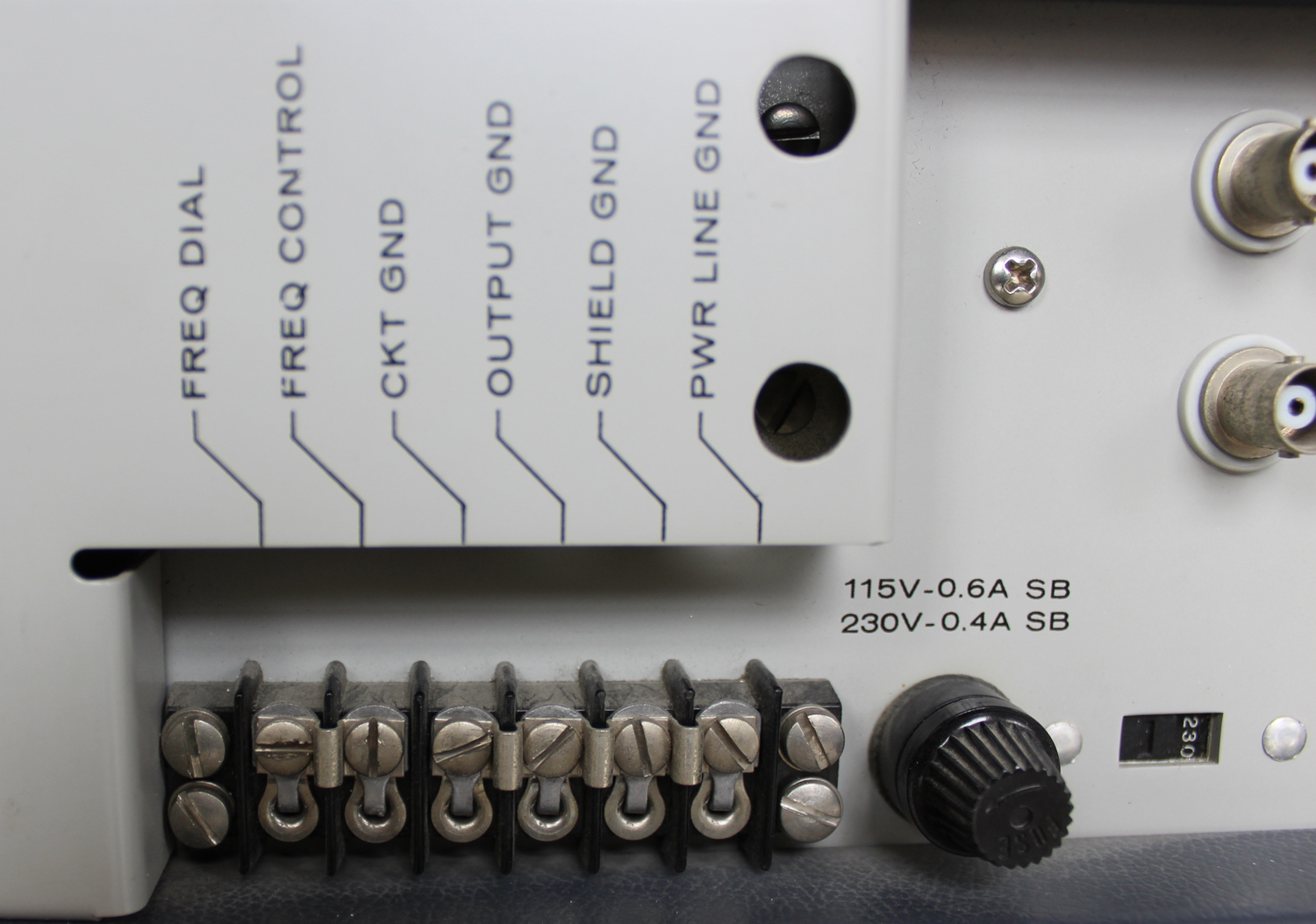
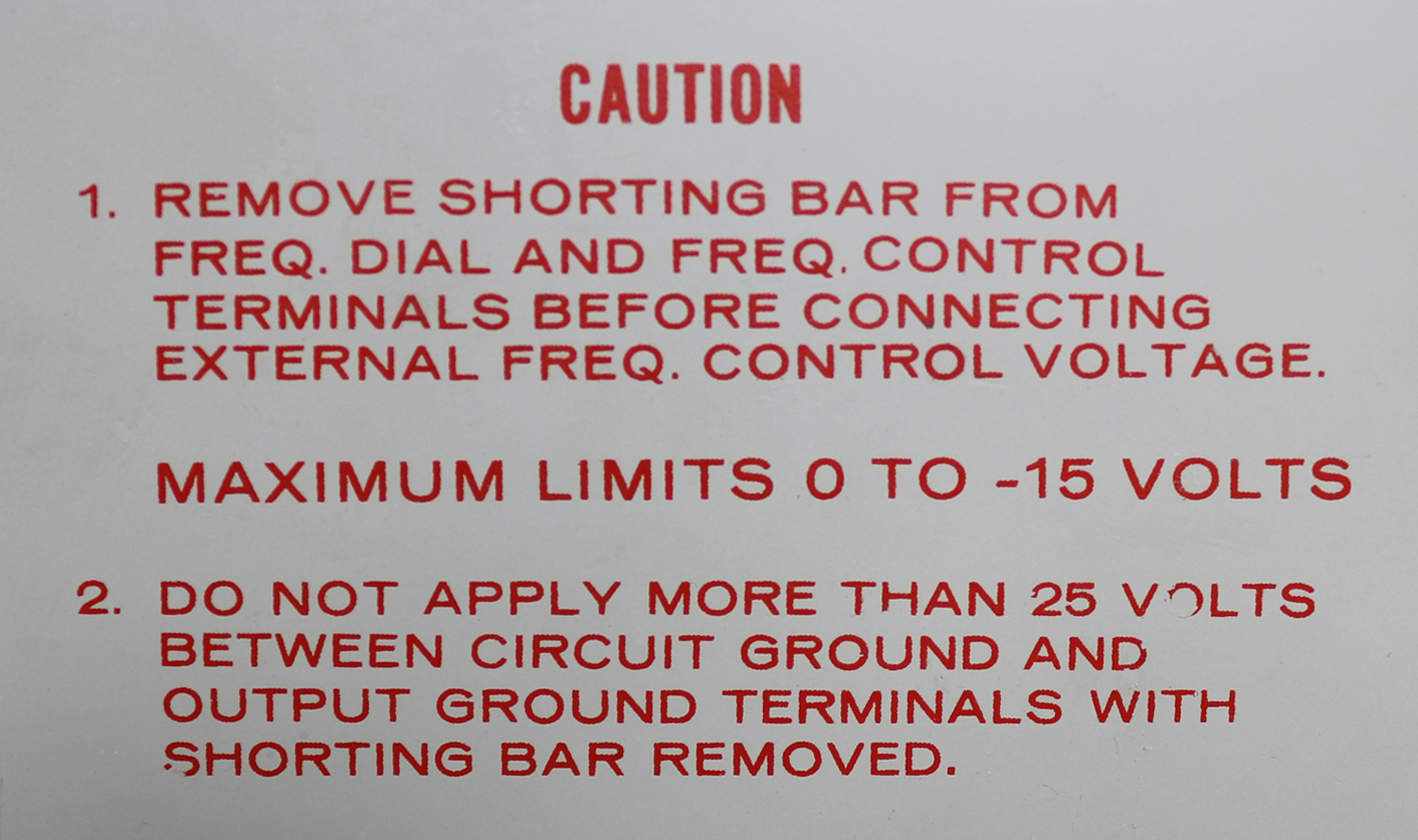

Istituto Tecnico Tecnologico Montani